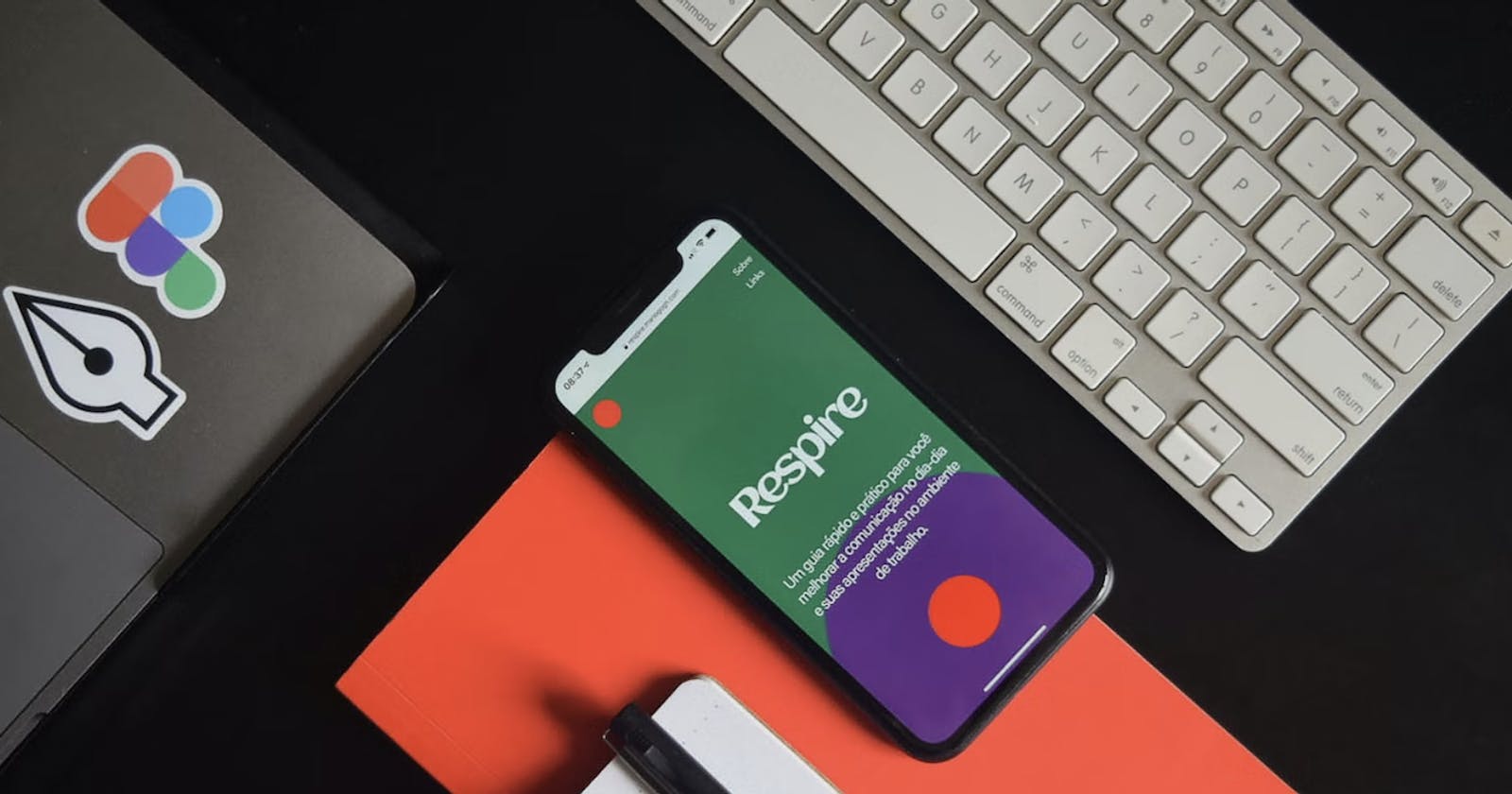What software to learn for UI/UX design and what tools are necessary to get a UX design job? If you have similar questions, dive into this blog to learn more.
For every UX designer, there are three major daily design steps: research, communication, and design. The essential tools for daily work are Figma, Miro, and Zoom.
Figma is a browser-based interface design tool that empowers fast design and prototyping and a smooth, collaborative workflow.
Miro allows multiple designers to collaborate on ideas and collect feedback from a broader cross-functional team.
Zoom is one of the best options for UX designers to communicate with clients and team members, and conduct user interviews online to gather findings.

What is the UX design process? How does UX designer work?
Before discussing tools, it is important to understand the activities that a UX designer needs to perform. There are three major steps in UX design: research, communication, and design.
UX designers spend a significant amount of time in each of these categories.
Research
During the research phase, UX designers talk to customers, understand the problem, explore competitors' solutions, and ideate concepts.
Communication
The communication phase involves talking to team members, clients, and customers to share ideas and gather feedback.
Design
Finally, the design phase includes creating user personas, designing user flows and wireframes, and developing on-screen experiences.
This is a high-level overview of how UX designers work.

What are the essential tools for UX design?
We already know the workflow of UX design, so let's dive into what software to learn for UI/UX design and what tools are necessary to get a UX design job.
Miro for research and affinity mapping
For UX designers, research is not only about doing some Google searches. It's also about talking to your customers, and clients, and doing proper affinity mapping of all the findings that you collected. You need a visual whiteboard to do that, it should be online and shareable with other team members. That's why Miro is one of the core tools for UX designers.
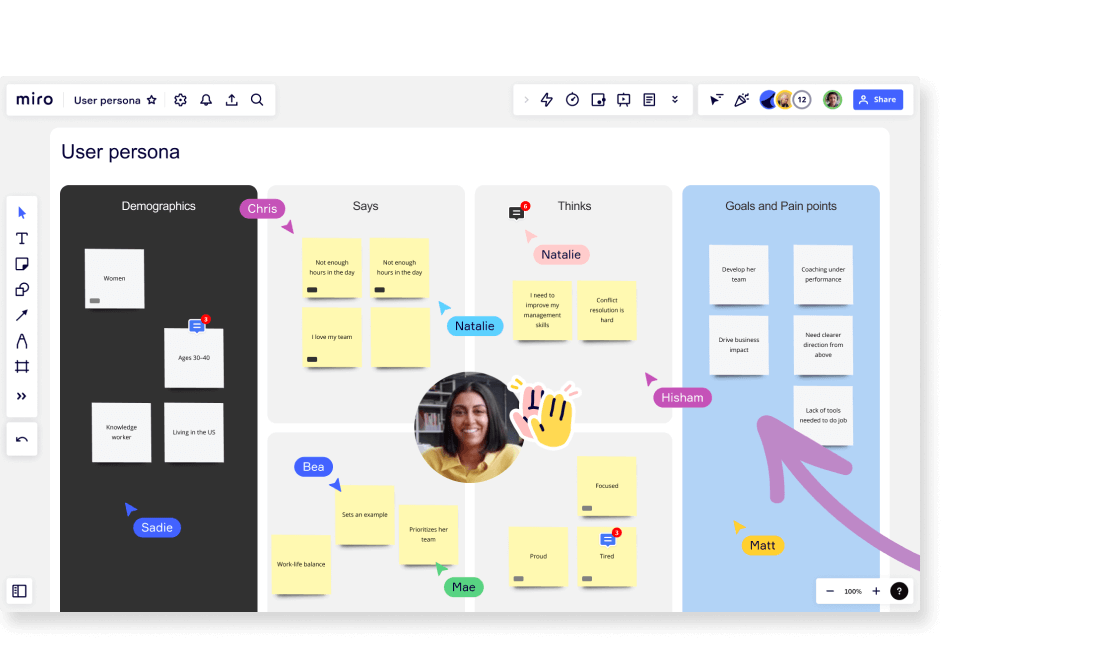
There are many alternatives for Miro, like FigJam. Even Apple released a new tool called FreeForm.
Miro is quite popular with large companies. It's not only useful for UX designers, but many product managers, product owners, and marketing teams also use it a lot.
If you want to find one research tool to learn in the early stage of a design career, choose Miro.
Zoom for communication
UX designers need to talk to their clients, and team members and do user interviews to get the findings online. Zoom is a very popular used tool, but communication for a UX designer is not only about Zoom.

You probably need to learn how to use proper email or Slack to communicate with your team or clients.
Proper documentation of the work that you've done or the findings you've got from the research is also part of the communication. If we expand that, it could include Google Slides, Google Docs, or other communication tools.
Figma for design
Design is about visually delivering your ideas and findings so that the team can start building the product. First, you need to create artefacts such as user persona, user flows, wireframes, and diagrams. So it's essential to visually show how it works.
In the later stage, you need to design the on-screen experience, specifically what it looks like on your product or screen. What does the product look like? What's the colour? What's the typography? Where is the button? Where is the next step that the customer can tap? So those are the things relevant to the visual aspect.
In that case, Figma is your go-to tool. It's already the industry-standard tool for every designer, every UX and UI designer to use.
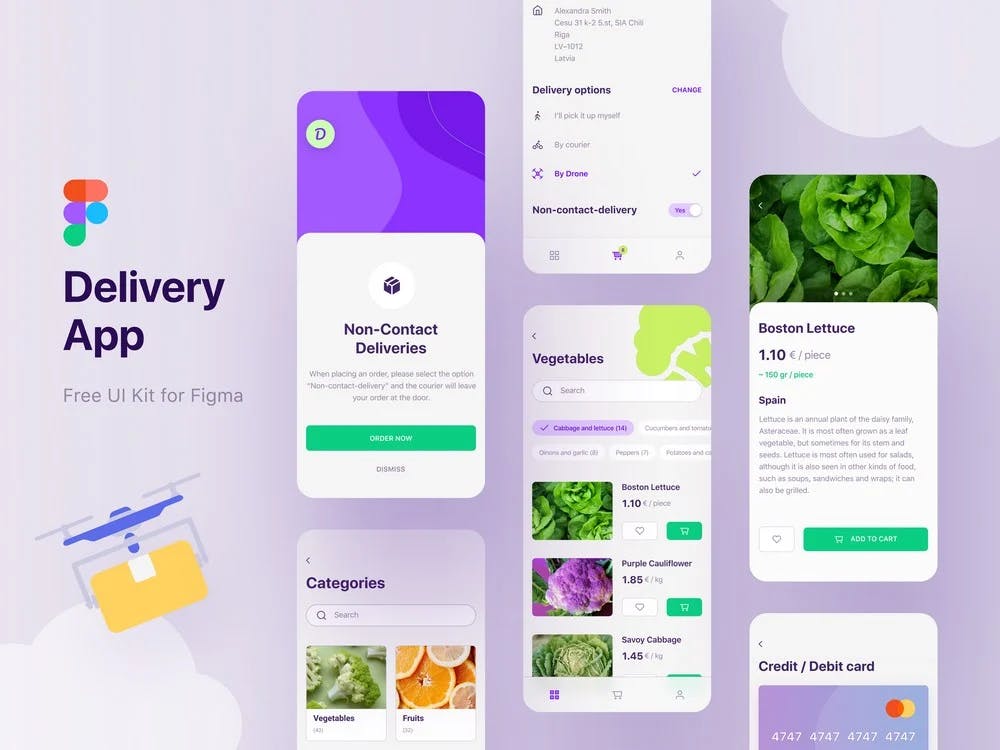
There are other alternatives, like Sketch or Adobe XD, but now Figma is the only one you need to learn. There are so many available resources on the Figma community that you can use, including plugins, templates, or other things. And the best part is, it's free.