UX research used to be a time-consuming process that required a lot of effort, time, and resources to complete. However, with AI now being ubiquitous, it can do the heavy lifting for us and free up our time and energy to focus on more important tasks, such as analyzing ideation or communication. In this post, we'll explore three practical examples of how we can use AI/ChatGPT to speed up our UX research process:
Using AI to analyze customer reviews
Using AI to analyze the transcript of interviews with customers
Using AI to do generic research
If you want to learn how to implement all three examples using ChatGPT for UX design, then this video is for you. We'll guide you step-by-step on how to use ChatGPT to make your UX research more efficient and effective.
Using ChatGPT to analyze customer reviews
The first example involves using AI to analyze customer reviews. In real-world scenarios, we get raw data, such as survey reports or customer reviews, which AI can analyze for us.
Let's use LinkedIn as an example. We go to the app store and find LinkedIn, where we can see all the reviews listed.

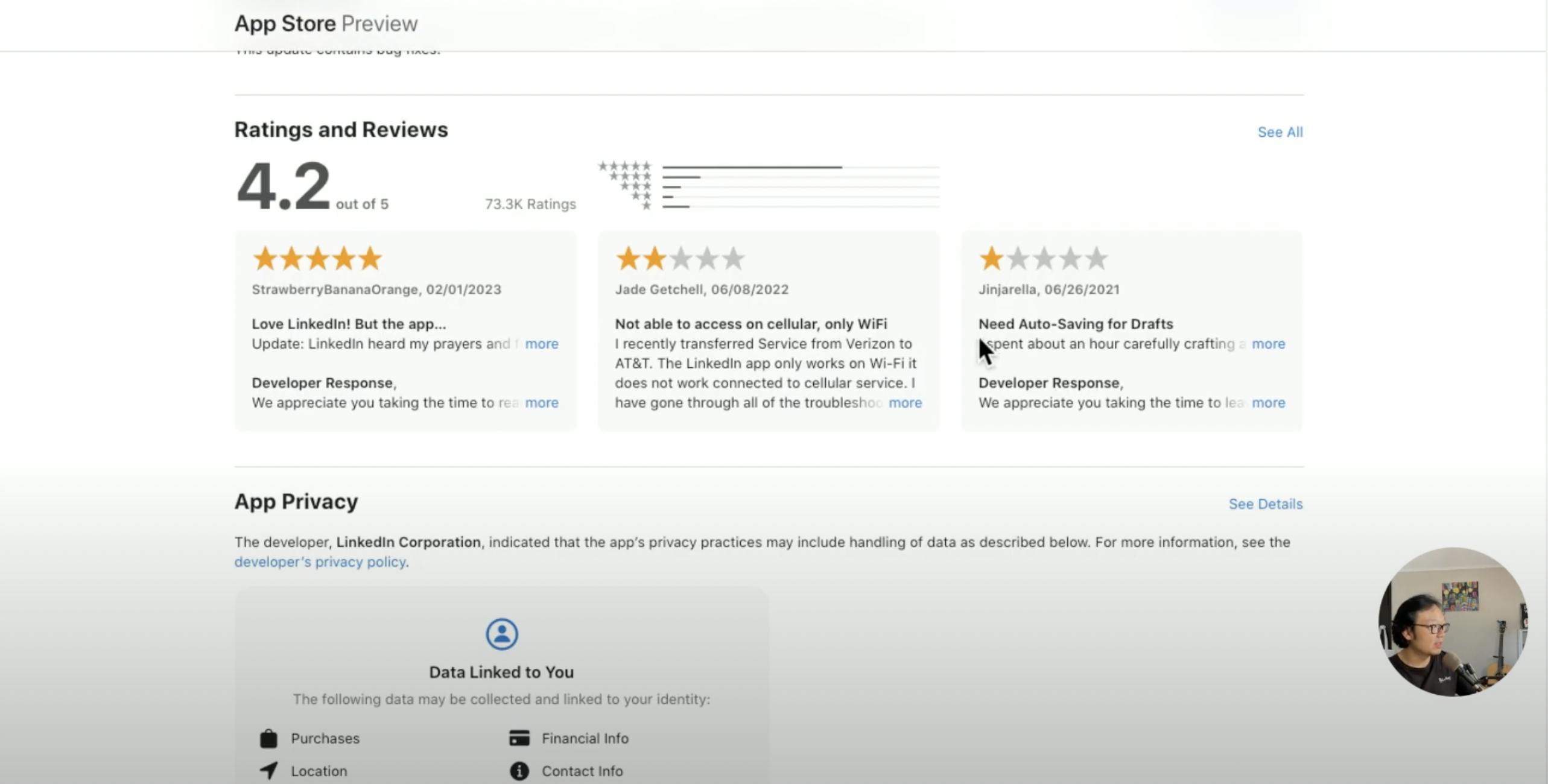
We copy and paste the reviews into ChatGPT, write a prompt to analyze the customer reviews and list out all the issues in a table with states, issue descriptions, and quotes.
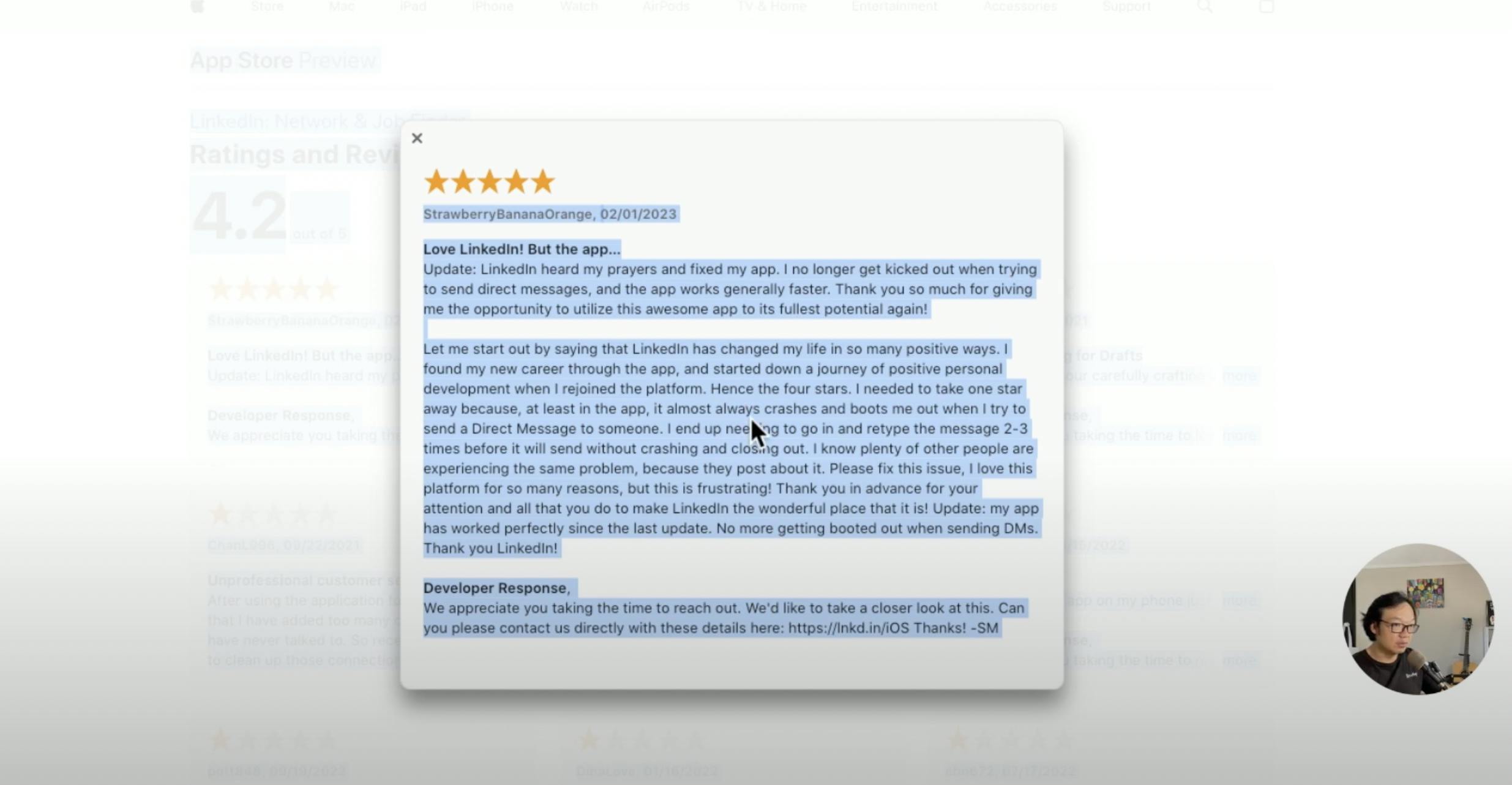
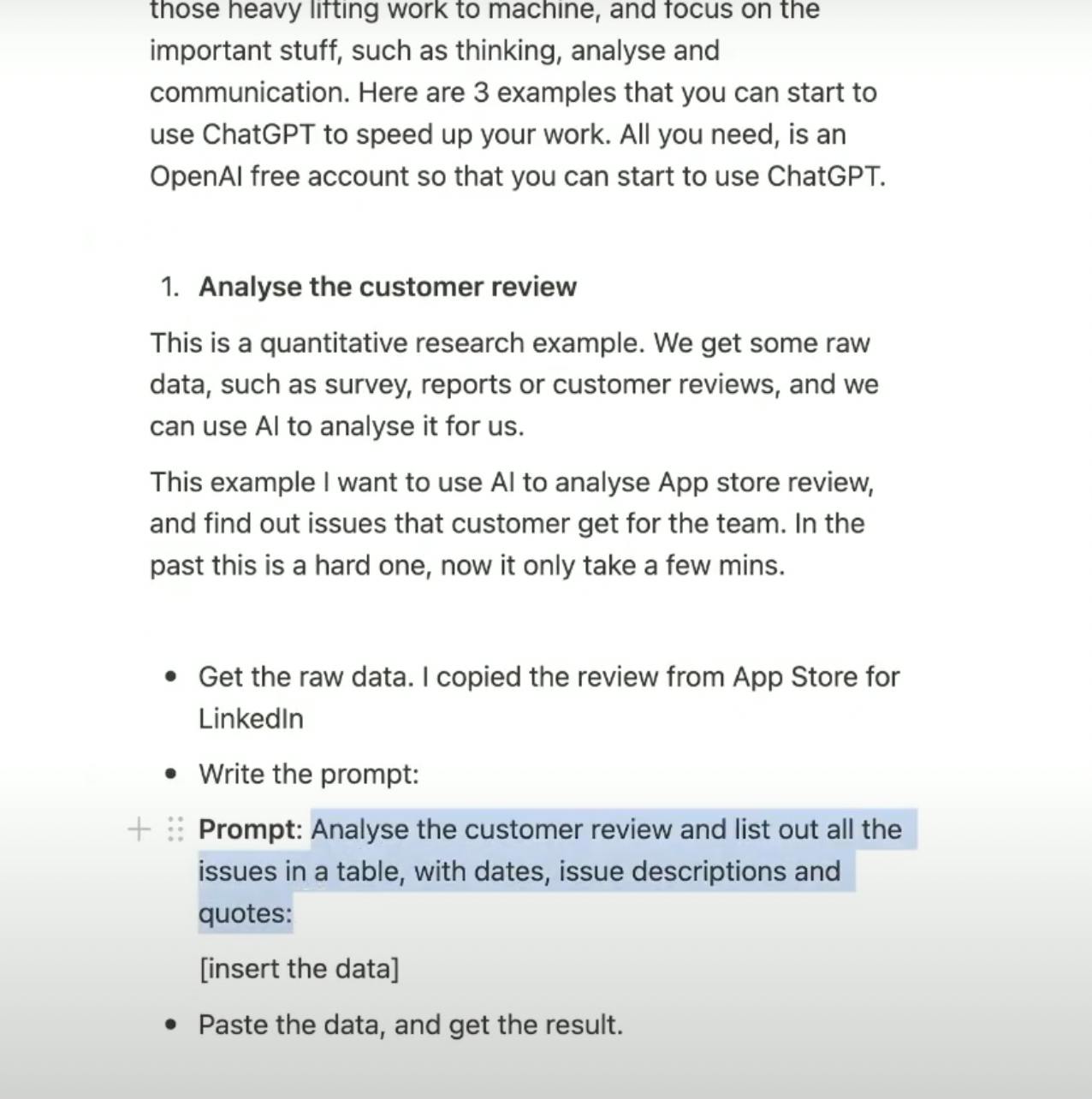
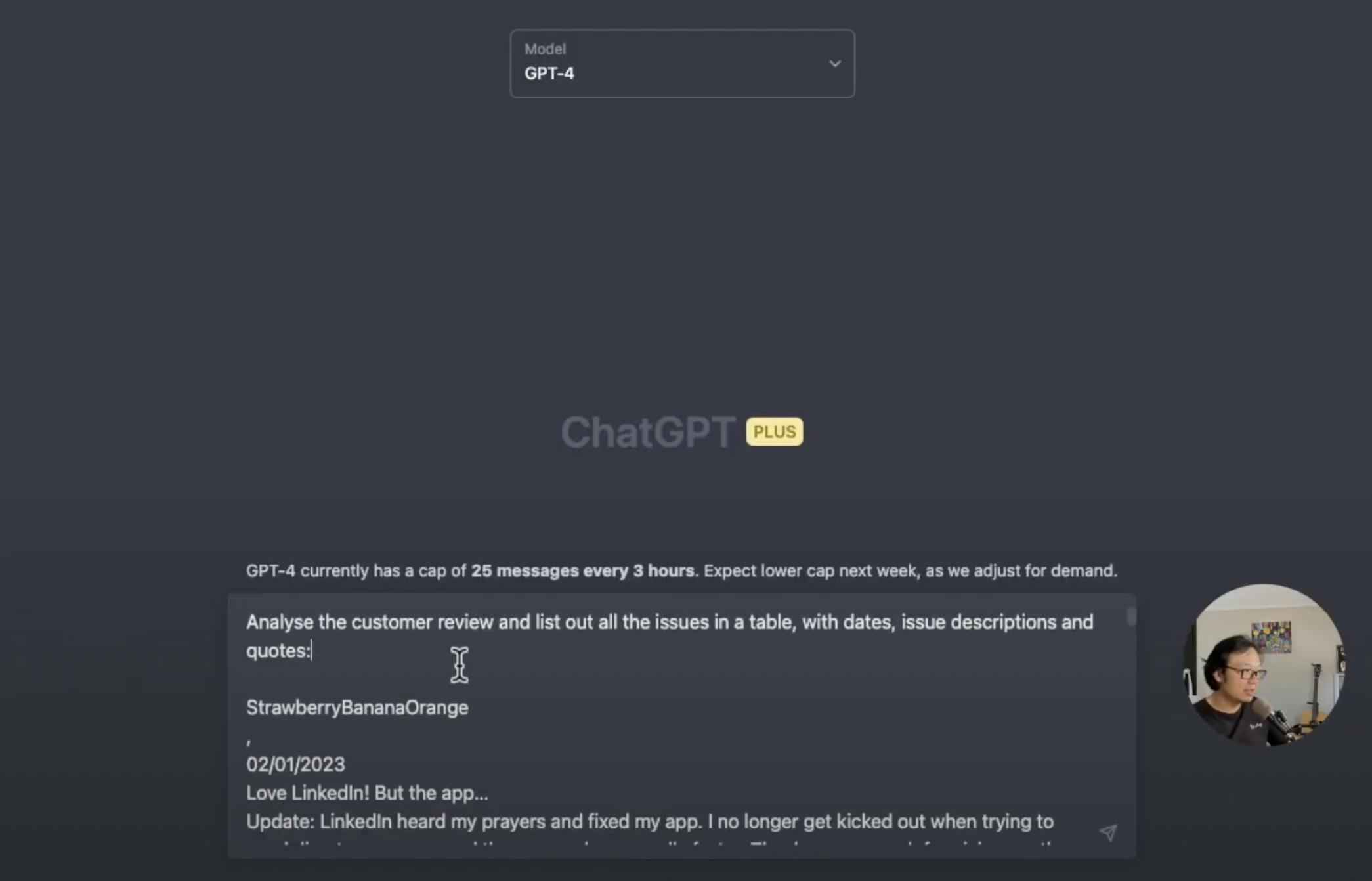
ChatGPT generates a list with clear dates, issue descriptions, and quotes, which we can copy and paste into a Google Doc. This example can also be used for customer surveys or complaints.
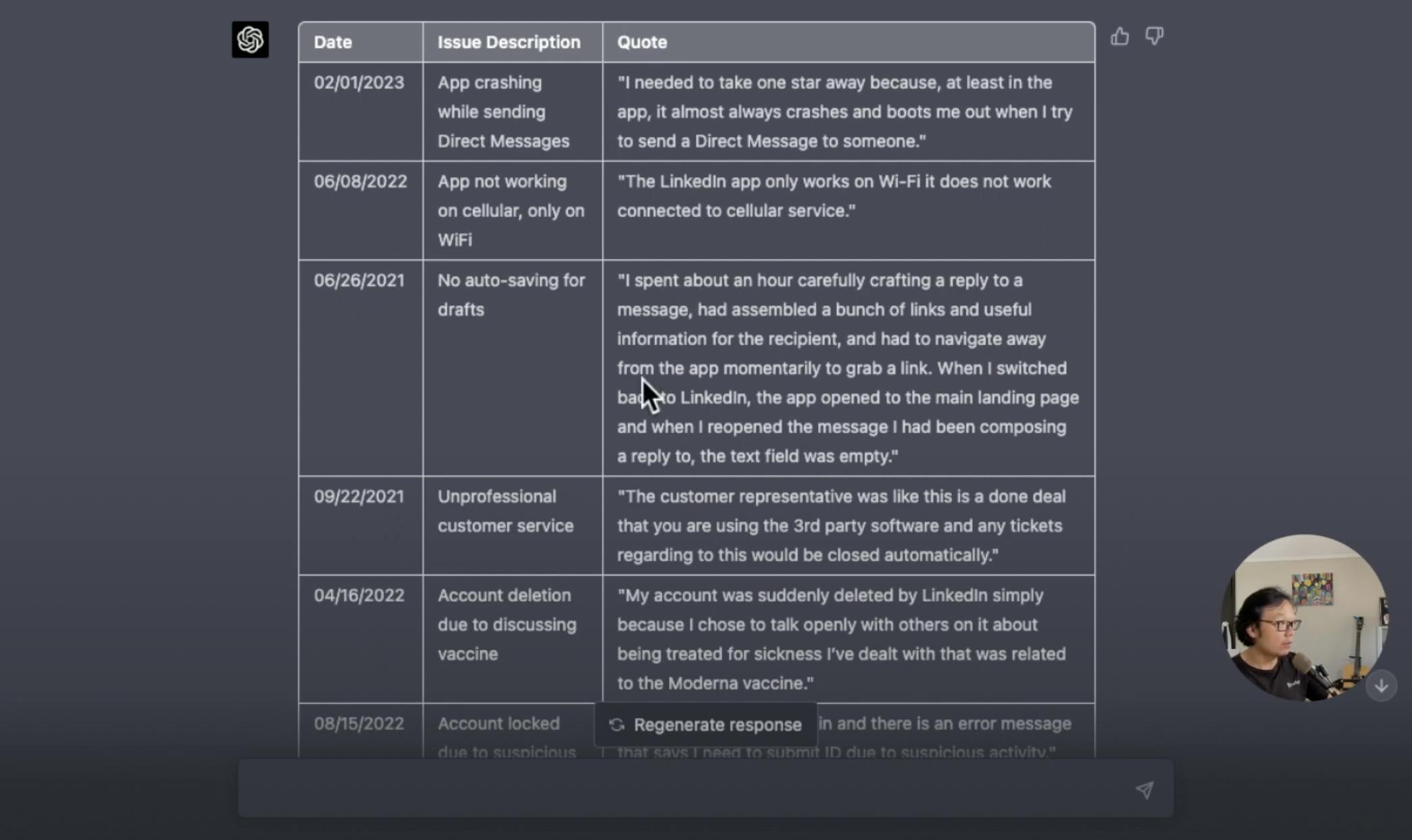
Using ChatGPT to analyze the transcript of interviews with customers
The second example involves using AI to analyze the transcript of interviews with customers.
After a user interview, we usually analyze the script, learn from the interview, and do affinity mapping, which can be time-consuming. We can now transcribe the interview and input it into AI to ask proper questions to get the result we want.
Let's use a public podcast interview as an example.
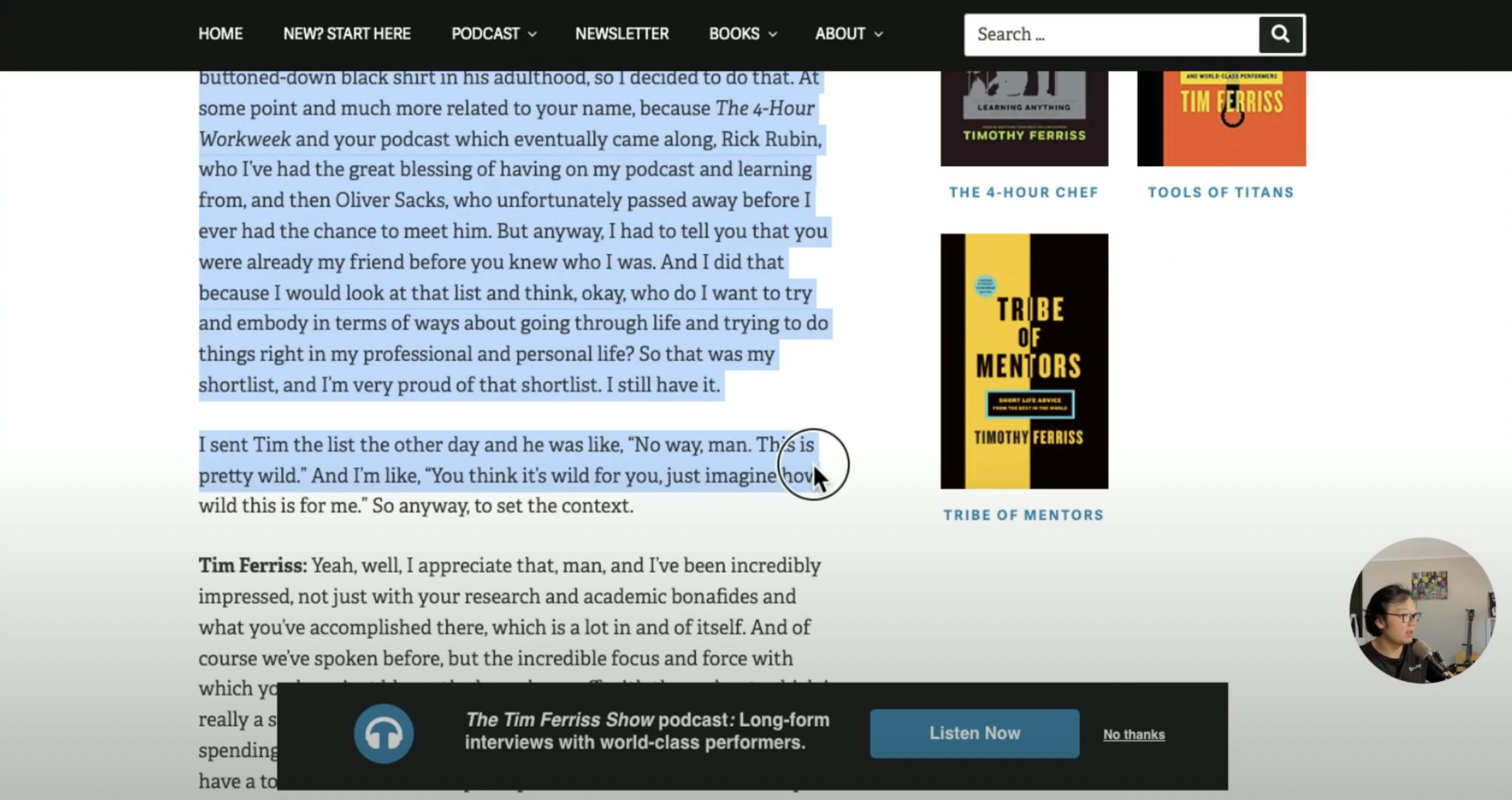
We select a smaller part of the transcript and copy it into ChatGPT. We write a prompt to list all the actionable health tips from the transcript as a checklist.


ChatGPT generates a list of seven actionable tips from the transcript, which we can copy and paste into a document.
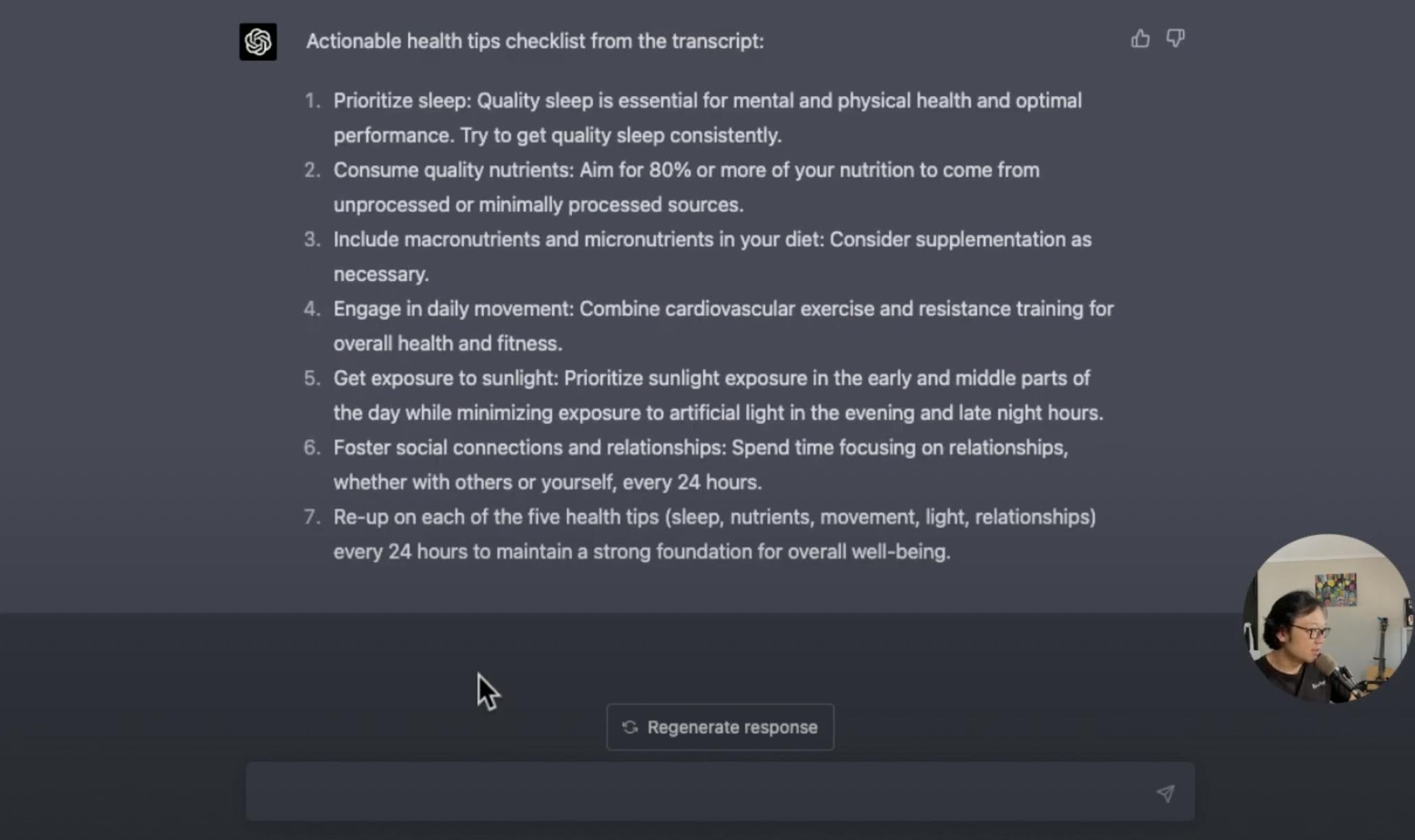
It's worth noting that Chat GPT-4 takes much longer than other models, and currently only takes 4,000 tokens for one process. If the raw material is too long, it will take multiple times to process it. However, this is a limitation that could be expanded in the future.
Using ChatGPT to do generic research
The final example is using ChatGPT for generic research. You can ask questions such as, "Can you list five online courses for learning UX design?"
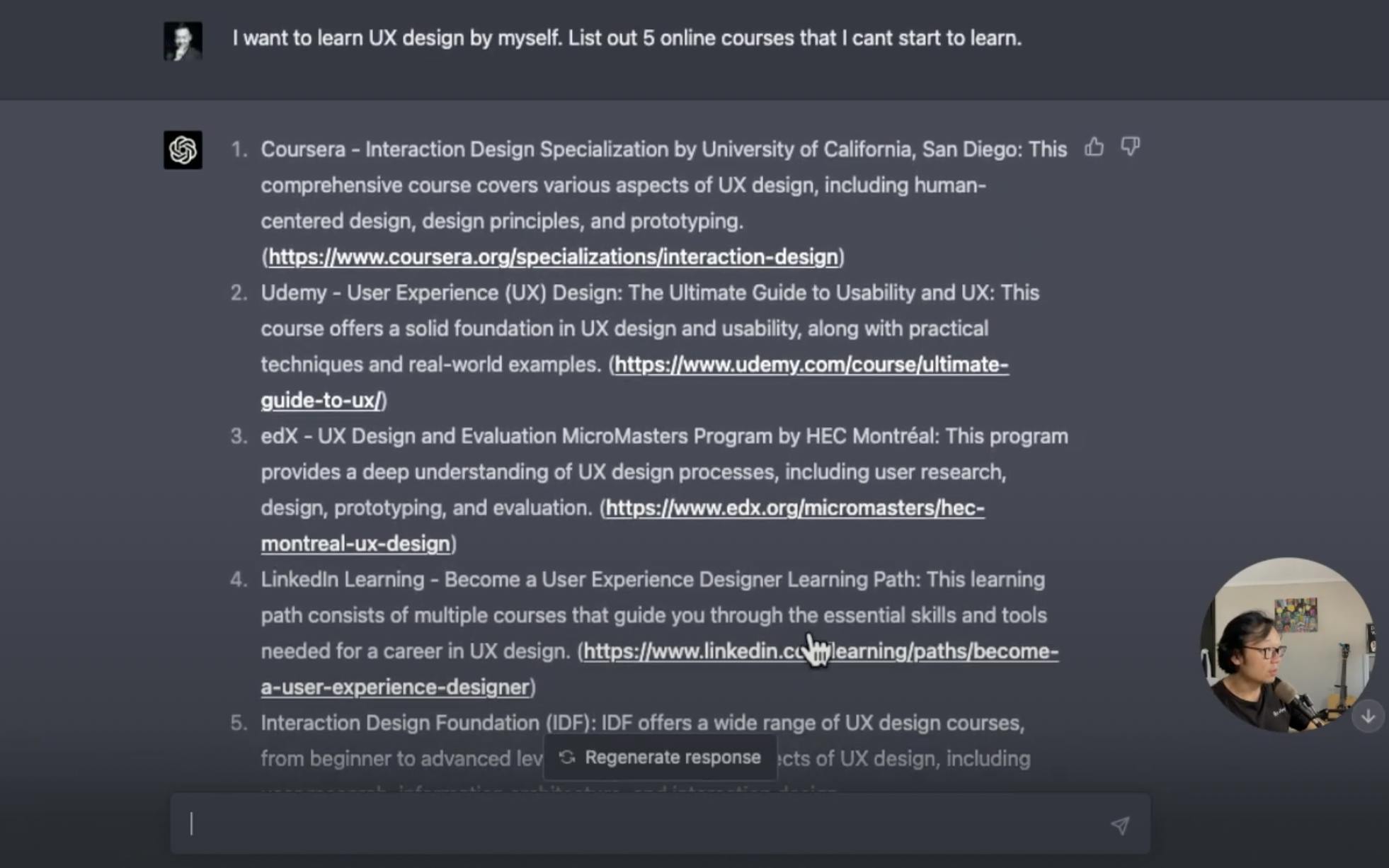
I also wanted to know more in detail, so I started asking for competitor research. I noticed there's a LinkedIn learning path to become a UX experience designer, and I just used it to do comparative research on LinkedIn learning.
ChatGPT will provide a table of information that includes the cost, time commitment, and reviews/ratings for each course.
For example, the CareerFoundry and Interaction Design Foundation courses got better reviews. If you are more focused on money, you might notice that the Springboard course takes around $9,000 to complete the whole course, but it also takes 9 months, whereas other courses are cheaper or have shorter times.
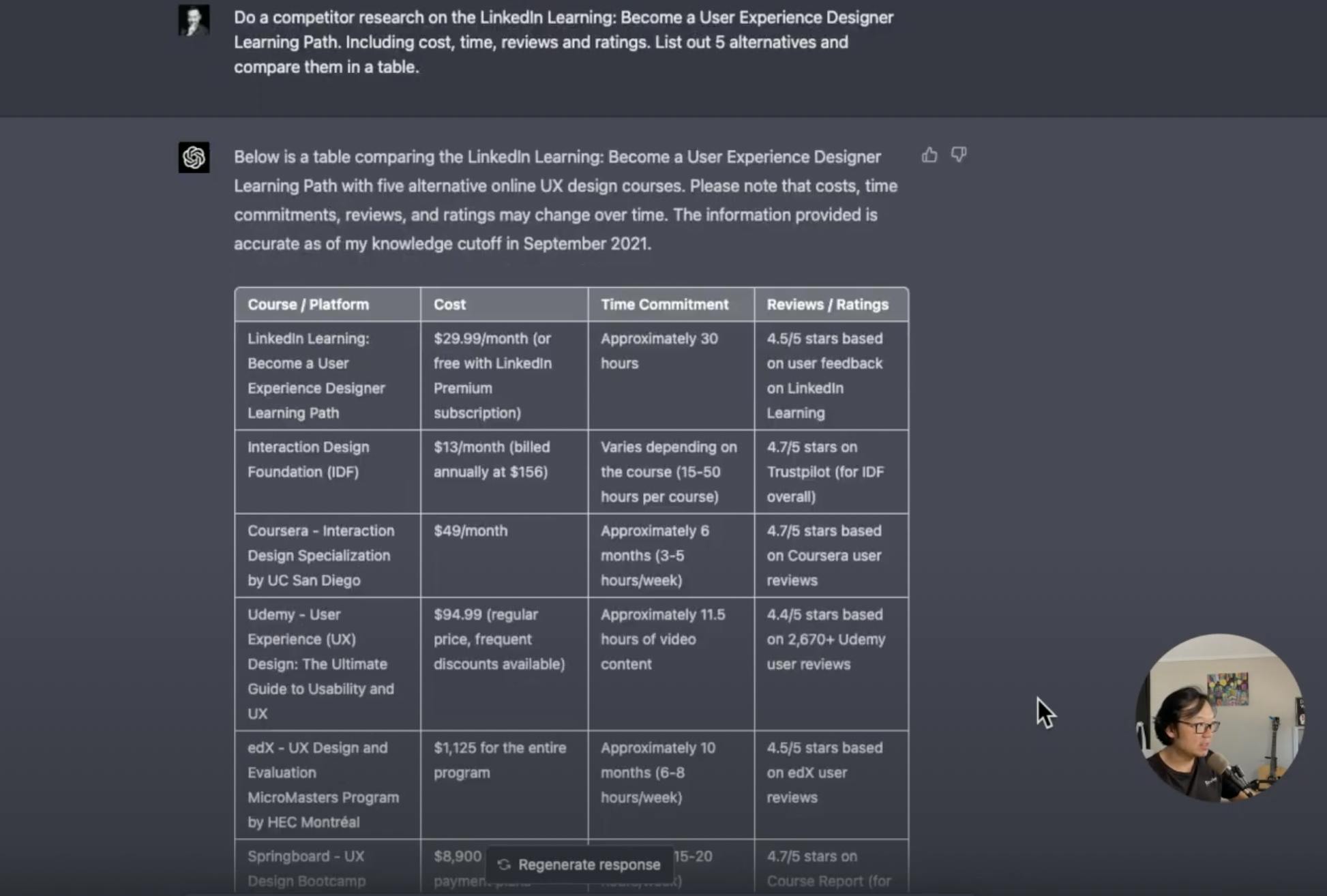
But keep in mind that the information is accurate up to September 2021.
Recap
These three examples are a good way to show that if we want to use AI for UX research, there are a few considerations to keep in mind.
First, when you input data, even raw data from other places, into AI, it means that you upload some private information to a public server. So bear in mind that this could be a problem if you have some customer privacy needs to consider.
Secondly, it is always necessary to fact-check after each generation from the AI because you are the gatekeeper for all the information. So bear in mind that it is necessary to do some Google searches or fact-checking after each generation.
Thirdly, don't think that you can get a perfect answer from just one question, but consider this as a conversation, similar to when you're doing user interviews with the customer. By having a conversation, you can get the information you need at the end.

